Build the “Complete” System for Your Dental Office Workflow
Finding the right workflow for the dental practice hinges on implementing bridged or integrated hardware and software.
Build the “Complete” System for Your Dental Office Workflow
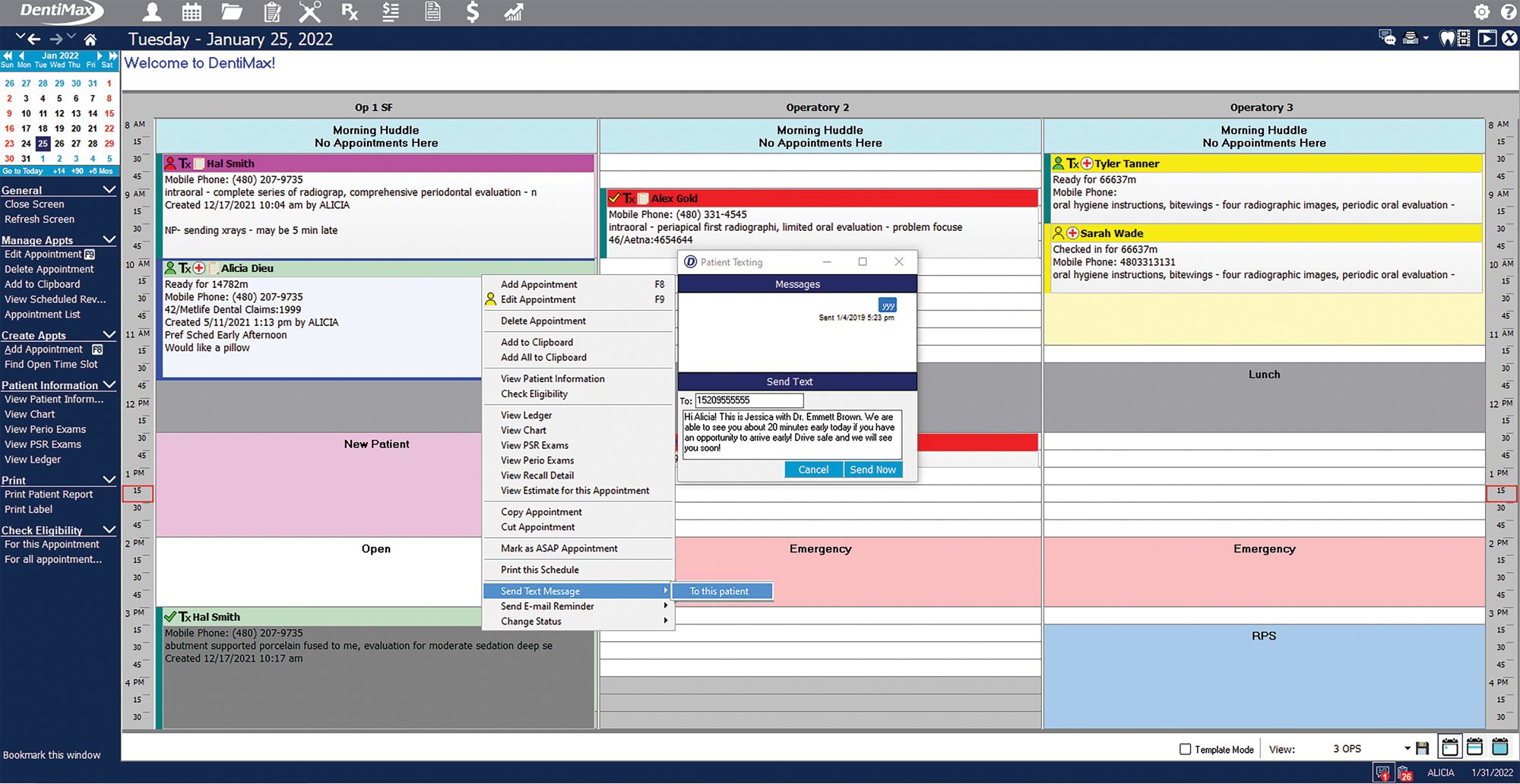
Gone are the days when a dental office would run on a rotary telephone, a schedule book, paper charts, and film x-ray images. As technology and government regulations advance, the expectation for dental offices to offer more convenient and streamlined services does, too. Over the years, many dental offices have been left to stitch different products together like patchwork to provide a better patient experience and meet workflow demands. Is there a better way?
“The Complete System” sounds like a fantastic some-day dream to most dental offices, but it is easily achievable with 2 considerations. First, what do you really need to make your office flow? Second, out of the products you need, which ones already work with the systems you have, and to what degree?
You can purchase software and hardware, such as practice management software, imaging software, digital x-ray sensors, intraoral cameras, 3-D and x-ray units, credit card processing, communications, and so on from a myriad of vendors. These items are not always available from the same company, and many require third-party involvement because vendors usually only create 1 or a few services that work seamlessly together. Oftentimes, certain products do not work together at all, which is where your office will lose workflow and ease of use.
How to Stack Your Products Cohesively
Dental offices have a few options when building their complete system. The most ideal option is to find a product that accomplishes what you need and integrates with your current system. Typically, this is a practice management system when dealing with additional software, or imaging software when dealing with hardware, such as sensors or x-ray units. You can source these products either directly from your current software/hardware vendor or a third-party vendor. A third-party vendor is akin to sending your patient to a specialist. It is not a bad thing, it is just a necessary function that is not provided by your primary vendor. To try to create the most integrated solution, start by calling your vendor and asking what solutions they have available for what you are looking to accomplish.
Considering Full Integration
You might think all things are equal when looking at fully integrated products, but there are various degrees of integration depending on the vendors you are pairing together and the type of product offered. One example of being fully integrated is having another product layered into the existing system. For example, DentiMax’s Dental Office Text Messaging provides the ability to send one-off and automated text messages and view text history from an existing patient profile directly within the practice management software (Figure 1).
DentiMax’s Dental Office Text Messaging makes patient and practice communication both easy and quick. There is also the ability to view text history in case of missed appointments, reminders, and other communications from the past.
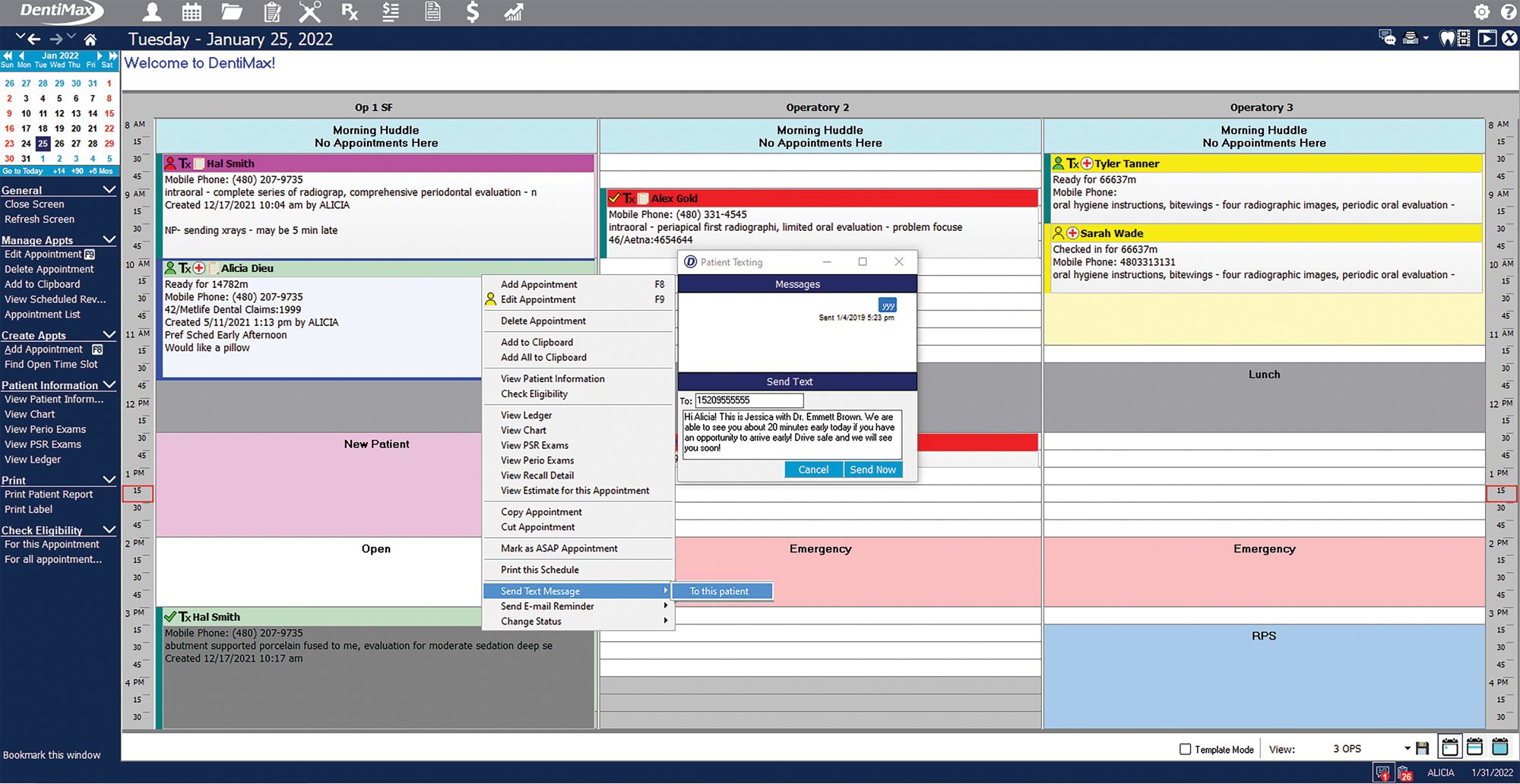
This level of integration usually occurs when a company creates their own products instead of relying on third-party vendors. For example, many software systems offer their own intraoffice messaging and communication, electronic patient registration forms, or other products that allow the vendor complete control over placement and operation within their software.
Another fully integrated product is e-prescribing (eRx). Most practice management software systems offering eRx have partnered with a third-party company to provide this service because of the rigorous laws and regulations related to writing prescriptions, which software vendors are not prepared to handle independently. For example, DentiMax Software has a fully integrated eRx solution. This means when you’re selecting the patient and clicking “RX” in the practice management software, the relevant patient data gets pushed into the eRx system and then to the pharmacy. This type of integration is also often used with third-party communication systems.
One last example of a fully integrated product is the way imaging software works with practice management software. Even though these are 2 separate products, the end goal is that they work together in the same screen. Using DentiMax Software for my example, when you select a patient and click the button in the practice management software to launch the imaging software, you do not have to reenter the patient data in the imaging software to access images or create a new patient. When you finish capturing your intraoral images or digital x-rays, the images are then viewable in the patient’s clinical charting screen, seamlessly providing the office access to both x-rays and clinical charting information. It’s as if you are using a single system. This has become the gold standard for practice management software and imaging integrations in the market, with few companies that accomplish this (Figure 2).
The practice management software integrates with imaging software to create a one-stop location for clinicians who are in need of a quick and convenient way to keep cases organized.
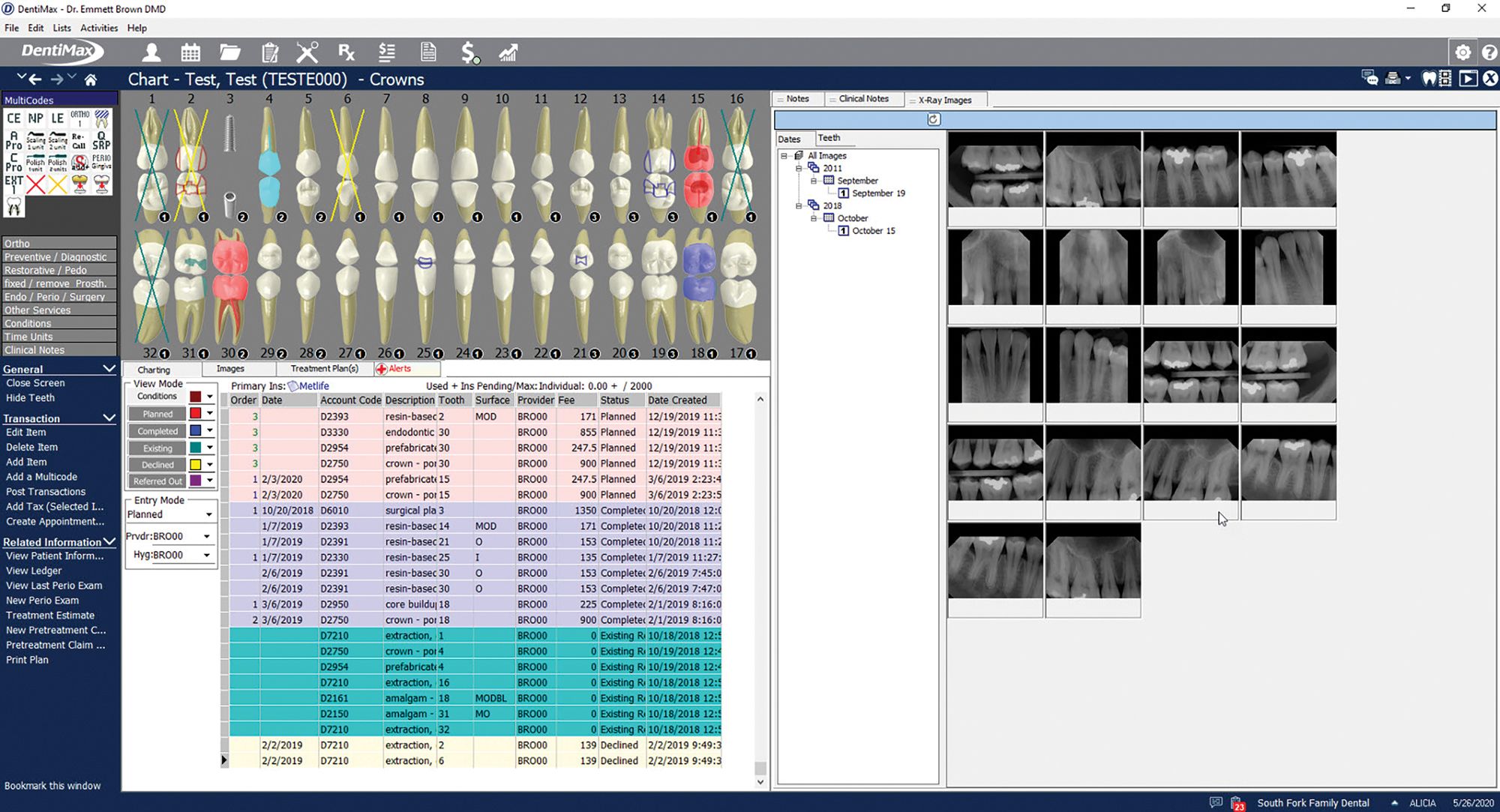
The main benefit in fully integrated products, either from the same vendor or various vendors, is that your 2 programs work better together in harmony. If the products are from the same vendor, that’s even better. Just call a single phone number when you need help. Additionally, if both or multiple products are provided from the same vendor, the burden of resolving any matter lies with just a single company. No one likes to be bounced between companies playing the blame game.
Considering Bridged/Partial Integrations
Partial integrations, or bridged products, usually provide one-way communication between 2 products vs the bidirectional communication of fully integrated products. Although it can be fully integrated, imaging software can also be partially integrated or bridged. If we take the example above and bridge the practice management software to imaging software from a different vendor, the workflow will have you select a patient and click a button in the practice management system to launch the imaging software. This type of integration normally won’t require you to reenter patient data in the imaging software to access the images or create a new patient. However, when you finish capturing your intraoral images or digital x-rays, the images are only viewable in the imaging software and do not return to the practice management system.
Another example of a partially integrated product is electronic claims. Software vendors can partner with a single vendor or several vendors called clearinghouses. The clearinghouse, such as DentalXChange or Renaissance, is the middleman between the practice management software and the insurance payer. When a claim leaves your practice management software, it moves to the clearinghouse software to verify the payer information, scrub the claim for missing information or requirements, which then forwards the claim to the insurance payer. The insurance payer then processes the claim and provides back payment/denial information either directly to the office or through the clearinghouse. This is also true for electronic claim attachments. The degree of integration related to claim management all depends on how tightly each vendor works with the other.
Although bridged products are not as tightly connected as fully integrated products, they still hold a lot of value. Usually having bridged items means you can keep some of your current products and connect them to new products from another vendor you want to use. In the case of electronic claims and attachments, there is generally not a better option than using a clearinghouse with a partial integration. Alternatively, in the case of an imaging bridge to another vendor, you may lose some benefits of having a fully integrated system but save money by not purchasing a different software system.
No Connectivity
For a product to live in the dental space, it will likely either fully or partially connect to some software aspect of the dental practice. However, your dental practice may not have realized certain products do not bridge or integrate to every single vendor. Offices that use products as standalone items often miss out on a more streamlined workflow, as compared with an integrated product, which will cost valuable team time.
A perfect example of this is integrated credit card processing. Many dentists opt to sign up with their personal or business bank for credit card processing because they have previously done business with the vendor. As technology advances, dental offices are realizing the benefits of integrating their credit card payments into their practice management software. For example, only having to enter payment information in 1 place and print out 1 receipt from the practice management system leads to reduced human error in money handling. There are several credit card processing vendors that also offer online payments, allowing the office to capture leftover patient balances much faster than mailing statements.
Final Considerations for the Dental Practice
Save your team time and streamline your workflow by having your systems work together efficiently. Eliminate finger pointing by building your suite of products all from 1 company when possible. Doing these things will provide a more seamless patient experience.
When considering completing your system, intraoffice and concise patient communications are key for a dental practice and should have some level of integration for confirmations, paperwork, and keeping everyone on the same page. Imaging hardware integrations are also vital, as your diagnosis depends on these tools. Be sure the new sensor you buy will work smoothly with your established imaging software or be open to switching solutions. Lastly, anything related to your finances is crucial, which includes electronic claims, electronic payments, and easy access to your practice financials, and should work with your practice management system as seamlessly as possible.
