What You Need to Know About Digital Dentistry
It’s no secret that computers are integral to nearly every industry, and dental labs are certainly no exception. But computers aren’t just used by office staff to keep track of patient charts or payroll-they are critical to lab functions and operations. Laboratories use specialized computer software for everything from case management to implant treatment planning to CAD/CAM.
It’s no secret that computers are integral to nearly every industry, and dental labs are certainly no exception. But computers aren’t just used by office staff to keep track of patient charts or payroll-they are critical to lab functions and operations. Laboratories use specialized computer software for everything from case management to implant treatment planning to CAD/CAM.
Depending on your lab’s needs, the software solution you select may be a one-size-fits-all affair or it might be very specific- it really depends on your lab, and what company you select for your software solution.
“Our software solutions are comprised of several components including scanning, designing, manufacturing and inspection,” said Sheila Cullers, Dental Business Manager at Delcam, maker of DentCAD and
.
CAD/CAM
CAD/CAM software, itself, continues to grow and evolve-and software makers only see further advancement of the tools.
“Digital technology has evolved quite rapidly since its early beginnings,” said Steve Sheehan, Vice President of North American Lab Business at Straumann, maker of the Straumann CARES® system. “The evolution has resulted in better efficiency in developing, importing and exporting CAD/CAM designs.”
The best first step toward selecting the right software solution is to speak with your software system’s representative. “Whether a lab is new to CAD/CAM and looking for a complete package, or just looking to replace old or obsolete software or is looking to increase the performance of their existing system we can help,” Cullers said.

Delcam’s Dental CAD/CAM Suite provides a cohesive work environment, containing everything from scanning through to modeling and machining into a single suite. This means you can create without having to pass files between different software packages. (Photo courtesy of Delcam)
Interoperability is a feature that may appeal to many labs. While some labs use heterogeneous systems from a single supplier, others might find it best to use individual pieces culled from several different vendors.
“The open CAD/CAM systems today allow the lab owner to use tooling and material of their choosing,” Cullers said. “In addition to the CAD and CAM products, we also have a library of translators, which allows our customers to import files from other systems. Our products are modular in nature, and most of our customers will use our products in conjunction with those of our competitors.”
Case Management
Case management is a key function from which effective software can streamline and remove bureaucratic headaches. “At SafeLink, we see how case management systems can reduce paperwork,” said Mary A. Borg, President and Senior Compliance Advisor at SafeLink Consulting, maker of UQ System. Solutions like the UQ System are used to track compliance, correspondence with doctors, follow-ups and remakes.
“It helps [dental labs] ensure that they’re not duplicating information and for FDA compliance,” Borg said.
The software is an important part of internal and external operations-which equates to more money for the lab’s bottom line. “It can be used for internal and external remakes,” Borg said. “It is useful if the work doesn’t pass internal [quality checks],or if the work gets to the dentist and it gets sent back because it has been made improperly.”

CAD/CAM software is integral in developing the precision devices needed for such appliances as implants with bridges. (Photo courtesy Delcam)
Keeping it in the Cloud
Like many other software solutions, UQ System is cloud-based. That means the UQ System is physically maintained by SafeLink, and SafeLink maintains all uploaded lab documents and files within this system. This reduces overhead and duplication of efforts over traditional systems.
“There’s unlimited space by storing documents in the cloud,” Borg said. “You don’t have binders and books lying around everywhere.”
Cloud computing also helps labs keep current on regulatory issues. SafeLink has about 30 clients on the UQ system, and when the government makes a regulatory change, SafeLink can send that change to all of its subscribers and ensure each office is aware of the changes.
“If OSHA makes a change, we make that change and send it out to all our labs right away,” Borg said. “With the old system, we may see a lab once or so a year and talk to them about the change then. Now, that change goes out instantly and we can see which labs have seen the change and which ones need a reminder that the change has been made.”
Auditing is another area in which cloud computing helps labs stay productive and efficient.
“When the FDA conducts an audit, the lab can send read-only access to the files,” Borg said. “The FDA can read the files before they even come to the facility, and that’s really beneficial.”
Stay Current
Software is a moving target and always changing. Consider the operating system installed on your lab’s computers. If you still used Windows 3.0 from 1990, sure, you would have saved thousands of dollars in computer upgrades, but you wouldn’t be performing nearly as effective of a job. The same holds true for your mission critical software.
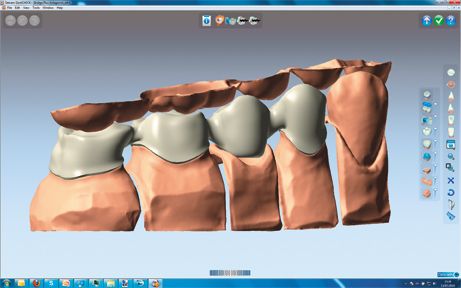
As dental solutions become more complex, dental software evolves to make the workflow easier, more efficient and of better quality. Photo courtesy Delcam.
“We continuously develop new products that are designed to automate many of the processes that you are involved with, reducing time and improving product quality, so we offer a maintenance program,” Cullers said.
Maintenance agreements-usually part of your licensing agreements-are critical to keeping your software current.
“With maintenance, you are entering a partnership designed to provide increasing benefit to you with regular updates and support on the software,” Cullers said. “Users on maintenance always have the latest release and so are able to keep on top of the latest functionality rather than having to take time out when large product upgrades occur.”
For instance, Straumann’s system sales include annual software licensing agreements that allow for access to the latest updates.
“It gives customers the ability to upgrade their software for new product capabilities right from the PC,” Sheehan said. “Our field sales reps also help to ensure the latest updates have been downloaded while conducting their routine sales calls. If a lab doesn’t have a licensing agreement, they can still access Straumann’s external workflow in creating CAD/CAM designs for third party milling.”
Continuing Education
But even the most up-to-date, modern software is useless unless your staff knows how to use it, and software manufacturers offer different means of keeping your staff educated. It might be through simple online videos, or the topic might be more complex, requiring in-depth training.
“When we have more significant upgrades, we often provide videos and webinars to help the users transition to the new version,” Cullers said.
“Training is worked into the system, rather than having to rely on hard copies of manuals,” Borg said. “When it’s in the binder, they’re out in the office somewhere and they might be hard to find. Being in the system, they are right at hand.”
Sheehan said Straumann provides customer education through online resources, in addition to having three field trainers that visit customer sites to provide updated training. “We’ll either conduct a course or provide one-on-one training to help keep the lab staff current,” he said. “We also have webinars so lab personnel can access the training materials at their convenience.”
According to the 2011 DLP Tech Census, most labs already own CAD/CAM and lab management software (43 and 49 percent, respectively). Only 19 percent of labs had no interest in purchasing CAD/CAM software and 15 percent had no interest in purchasing lab management software. It seems that most labs see the importance in software solutions.
“Digital workflow is here to stay,” Sheehan said.
Individual labs need to learn what will work best for their lab in terms of training, software upgrades and learning what products are out on the market. And from that initial step, they’ll have joined the technological revolution.