Smoothing out CAD/CAM with software
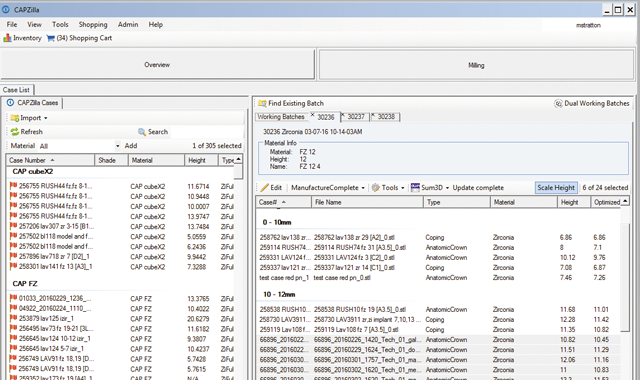
CAPZilla is a software solution designed to help the dental laboratory manage CAD/CAM cases from beginning to end. Developed initially for internal use at Custom Automated Prosthetics (CAP), a Massachusetts company offering dental laboratories outsourcing services along with equipment and support, CAPZilla began to attract attention from CAP’s customers.
The software was originally created to smooth out issues with managing digital files that could come from a variety of digital sources, and to help reduce CAD/CAM operational costs and training needs. After numerous requests, CAP decided to open the software to its lab customers. CAPZilla manages cases that come into a lab, and also seamlessly helps streamline the digital workflow by connecting scanning software with milling software.
Product roundup: Lab and case management software
Since releasing the software, CAP has begun releasing modules to make CAPZilla functional for every size and type of dental lab. The first of the modules, CAPZilla OptiCAM, was recently released, and is designed to optimize the digital workflow from design to milling, and to help manage milling materials. More modules are expected in the coming months.
WE recently spoke with one dental technician to find out how CAPZilla has improved his CAD/CAM workflow and has helped his lab. Here's what he told us:
The lab
International Dental Arts (IDA) is located in Tulsa, Oklahoma. A full service lab, IDA has about 40 employees and serves more than 100 clients in a variety of services, including full-service crowns, bridges, partials and much more. IDA is one of the largest implant labs in the country, and Marcus Faust, CDT, serves as their implant services specialist. IDA also offers cutting-edge services like digital dentures, and the lab also features a fully digital department that specializes in CAD/CAM implants, even offering their dental clients intraoral scanners to help push a fully digital workflow.
The Result
With a lab that services as many clients as IDA, its various departments are always looking for a way to accomplish their work more efficiently and cost effectively. One of its largest areas of operation is in the implants division, which heavily utilizes digital workflows and CAD/CAM tools. Faust, the implant services specialist at IDA, recently worked with the lab to switch their case management system over to CAPZilla with the new OptiCAM software module.
10 Questions: CAP's Rob Nazzal
“We were using another CAM software,” Faust remembers. “It was good software, but we just outgrew its capabilities. We found, as we got bigger, file management became more and more difficult.” So Faust began looking for another solution. He found it via their partnership with CAP, who he had been using as his partner for 3Shape scanning.
Dashboards provide instant visibility into productivity throughout the day.
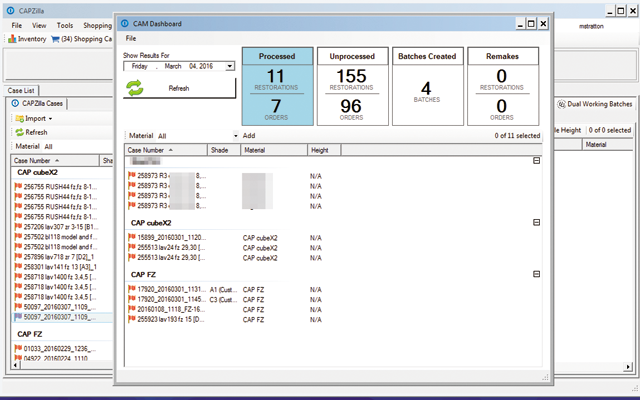
Dashboards provide instant visibility into productivity throughout the day.
“My first introduction to CAP was 3Shape tech support,” Faust says. “They would help manage technical needs with our 3Shape system. I found their support to be really good with 3Shape, so when it became possible to move milling support to them as well, to have the full CAD/CAM system under the same roof, that seemed like a no brainer.
“They told me about the milling software and how CAPZilla provided a digital bridge between 3Shape’s CAD aspect and a CAM software. It sounded really interesting to me-I got excited for what they were telling me and decided to purchase it.”
Next page: Getting trained and reducing computer time.
However, Faust’s initial experience wasn’t all perfect-because of the timing of his order, he received the CAM software about a week before the CAPZilla software came. “To be honest, I wasn’t that impressed with the CAM software at first!” he remembers, laughing. “But it was also right around Christmas, so shipping was at strange times, and I knew CAPZilla would be coming in a week along with the training. So I decided to hold off until then-and I’m glad I did. Once CAPZilla arrived and we installed it, I trained on it and was very impressed with the whole thing. CAP trained me on it via phone, and I spent a couple of days using it. I was already familiar with the basic CAD/CAM workflow, but it was still really useful for me-for a new user, I would definitely recommend CAP as a partner, as their training seems to be nice and fluid.”
Virtual inventory tracking and integration with CAP store enable labs to set target inventory levels of key materials, provides a direct link to purchase materials, and deducts pucks from virtual inventory as they're used.
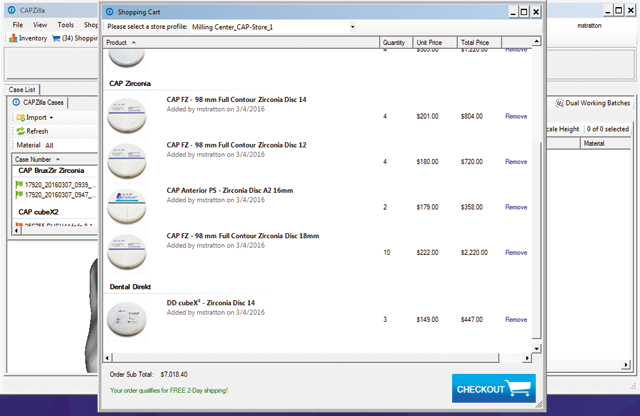
Virtual inventory tracking and integration with the CAP store enable labs to set target inventory levels of key materials, provides a direct link to purchase materials, and deducts pucks from virtual inventory as they're used.
For a lab like IDA, where it’s important to move its many clients through a quick workflow, file management in the digital environment is a vital quality of any case management software. For Faust, that’s where CAPZilla shines. “Between 3Shape and the milling software, CAPZilla bridges the gap between the finished design in 3Shape and the nesting process,” he says. “I can now nest a group of zirconia restorations in a certain shade group and do those in a batch. With CAPZilla, that’s all done for me.”
This nearly automatic process stands in stark contrast to Faust’s previous workflow, in which he had to do CAD and CAM adjustments with a lot of file management. “Previously, it was all standalone,” Faust notes. “I had to do a lot of in between file management. I would create the CAM file with 3Shape, and then have to find the file in the directory, physically copy it to another folder, then go in and find those files, manually input them into the CAM software, manipulate the file to add sprues, figure out necessary tool paths, and then, finally calculate. CAPZilla got rid of about 90 percent of that work. I don’t ever want to go back.”
Must read: 7 ways to make your lab a successful business
And of course, Faust is most happy to save what every dental technician wants most: Time. “[CAPZilla has] cut the amount of time I have to mess with my CAM software,” he says, “and the amount of time I spend sitting in front of a computer or in front of the mill. I spend less time messing with cases trying to mill, and less time nesting moving files around. CAPZilla does it all for you. It [the CAD software] places in sprues; the only thing left at that point is to push the calculation button.”
Since converting his CAD/CAM workflow, Faust has also kept up with steady upgrades to ensure he continues to work efficiently. “I don’t generally think it’s good to update dental software as soon updates come out,” he says. “But companies [like CAP] are really good at getting updates first and then they let you know when [the updates have] been proven and validated. It’s really nice.
Tools such as the AG shrinkage value conversion tool are fully integrated and accessible when you need them the most.
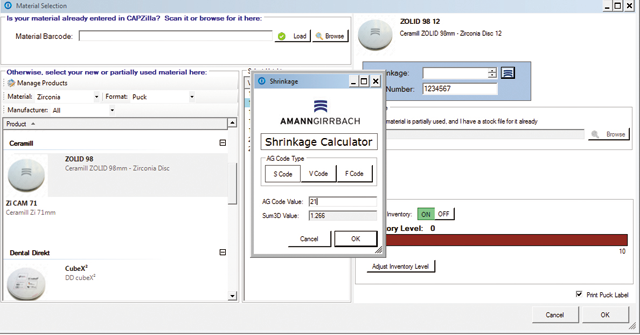
Tools such as the AG shrinkage value conversion tool are fully integrated and accessible when you need them the most.
“CAP is on the ball with their tech support,” he continues. “It’s the best company I’ve worked with for digital needs, and I’ve been doing CAD/CAM work full-time for five years. I’ve been really impressed with CAPZilla. I give a lot of credit to CAP’s tech support guys, both at their Clearwater and Boston offices. They’re really knowledgeable about 3Shape, milling, my role in milling, CAM software and more. I’ve only had this software for a couple of months, and already, it’s been great.”