Formlabs releases PreForm 2.19 update
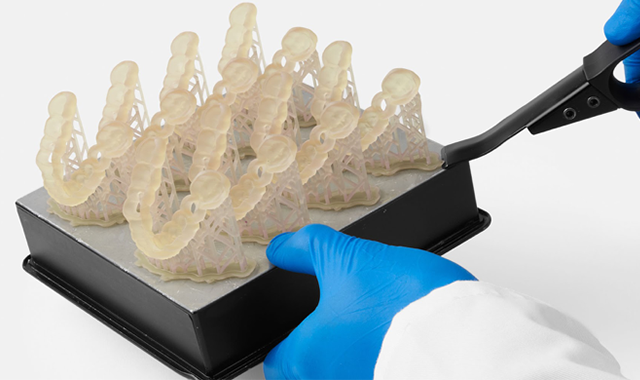
Formlabs has developed its own print preparation software, PreForm, to make the print process for its stereolithography (SLA) 3D printer, the Form 2, as simple and automated as possible.
Updates to software settings can have a major impact on print quality and speed, without the need to change out hardware. In PreForm 2.19, we’ve added faster print settings for dental surgical guides, smaller support touchpoint sizes for highly detailed surfaces, new settings for Castable Wax Resin for dental casting and pressing, and some updates to large model handling.
Faster print settings for Dental SG Resin
Throughput and efficiency can make or break the work of the people using our printers in the field, and we are always looking for ways to make printing on the Form 2 faster without sacrificing print quality.
Dental SG Resin is our autoclavable, biocompatible material for 3D printing surgical guides. This material was designed to help guarantee accurate implant placement, decrease risks, and improve clinical outcomes.
With our latest update to PreForm, we’ve made the Form 2 up to 100% faster for Dental SG Resin with a new 100 micron print setting. Dentists can now print a surgical guide in under an hour and potentially complete an implant in one day. For patients, this could mean a single appointment from scan to surgery.
- Recommended for: Printing fast, single site quadrant surgical guides
- Not recommended for: Surgical guides with multijple implant sites or unites, esspecially cross arch, demdnad the highest fit and accuracy. For these guides, we recommend
Smaller touchpoints for highly detailed models
In response to many requests, we’ve lowered the minimum touchpoint size for support structures to 0.10 mm. This means you can use the smallest possible touchpoint size on highly intricate surfaces to minimize post-processing and retain detail.
Manually edit supports in high detail areas for best results, while using the usual touchpoint sizes in larger areas that require more support for successful printing.
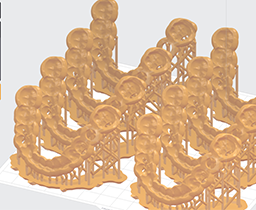
Notice: 0.10 mm touchpoints are very small and can break easily from the peel forces during printing. Using too many 0.10 mm touchpoints without some stronger supports nearby can lead to parts detaching from supports and failing. Include larger touchpoints to support large areas and minima features.
- Recommended for: Manual support editing for intricate features and surfaces with high detail that benefit from minimal post-processing.
- Not recommended for: Use as the default support size across the entire part; minima features where supports initially connect the part to the raft;heavy or large cross-section parts requiring more support for successful printing; functional parts requiring high accuracy that may be prone to warping during printing.
Also new in PreForm 2.19
- Large file handling: We’ve improved performance for files over 1.5 GB, making PreForm faster and more reliable for large files.
- FORM file previews for Windows: You can now preview thumbnail images for FORM files in Windows Explorer! Save the FORM file with PreForm 2.19 and enable the file preview pane. (Note: FORM file previews are already available for Mac.)
- Castable Wax Resin for dental casting and pressing: Castable Wax Resin now includes an updated 50 micron setting and is now also validated for 3D printing highly accurate patterns for dental crowns, bridges, and removable partial dentures while still delivering detailed and intricate jewelry printing.
Visit the PreForm web page to read the release notes and give the newest tools a try. PreForm is free for anyone to download and experiment with your 3D models, even if you don’t already have a Form 2.