Dental Wings launches DWOS 7.0 update
The update is said to increase both efficiency and productivity in digital dentistry.
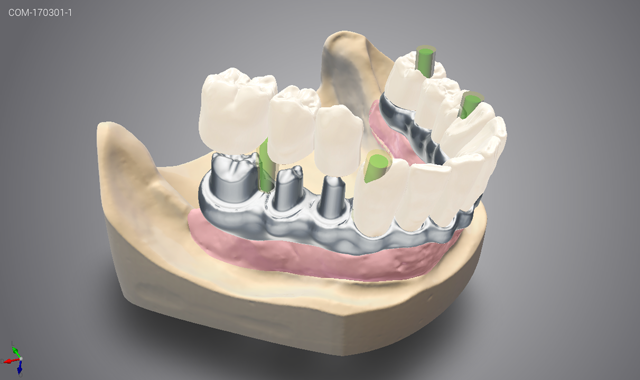
From complex combination full-mouth reconstruction cases to beautiful full contour crown automatic proposals, DWOS version 7.0 allows clinicians to stay on the cutting edge of digital dentistry.
Virtual wax-ups
- Pillarless: This prosthesis type is designed to allow you to add a wax-up to your case without having to bind it to a stump. The wax-up can be scanned (top and bottom) or virtually created with gingiva, if needed. It can reportedly beasily added to a structure such as a partial framework or superstructure.
- Layered: Add an extra layer for an esthetic element over a virtual wax-up, right from the CAD station.
Superstructure
Build a parametric superstructure over an implant-borne or tooth-borne restoration and merge a wax-up and/or partial to it.
User interface
- Notifications: Cases per station are displayed in main menu bar
- Toolbar in crown and bridge design station
- Customizable background of the 3D view
- Dynamic display of cloud of points during the scanning step
- Production and order management: activate in user preferences
Crown and bridge/implants/bars
- Better occlusion on automatic proposition (computedby the tooth-chain technology)
- More parameters to customize the screw channel of angle permissive implant kits
- Add/remove material: The mesh of scan surfaces can be upgraded to high definition and can be edited moreprecisely with different tool shapes: curve, knife, flat
- Hole attachments can go through two layers: a custom abutment and the crownon top of it
- Straumann Order: Stock abutment exchange. Switch to other stock abutments with same platform during a CAD session.
- Import .obj and.ply files in the design station
DWOS Connect
- Improved performance for fetching and sendingorders
- Improved responsiveness of local Inbox
- Possibility to retrieve the scan files in DWOS Inbox
- Approval protocol uses notification center
Bite splint
Add attachments or hole attachments
DWOS SynergyTM
DWOS user is notified when coDiagnostiXTM adds or removes an implant from the plan
For more information, visit www.dentalwings.com.
Related Content