- Best Practices New Normal
- Digital Dentistry
- Data Security
- Implants
- Catapult Education
- COVID-19
- Digital Imaging
- Laser Dentistry
- Restorative Dentistry
- Cosmetic Dentistry
- Periodontics
- Oral Care
- Evaluating Dental Materials
- Cement and Adhesives
- Equipment & Supplies
- Ergonomics
- Products
- Dentures
- Infection Control
- Orthodontics
- Technology
- Techniques
- Materials
- Emerging Research
- Pediatric Dentistry
- Endodontics
- Oral-Systemic Health
How to use apps to improve efficiency and security in the dental practice: Part 2

How can you improve your efficiency and security? Apps can help.
As promised, here is part two of my list of ways to become more efficient and safer living in a digital world.
Sticky Password
We hear it all of the time: Use complicated passwords and whatever you do, do NOT use the same password for multiple accounts. The reason for this, of course, is if hackers get your frequently used password, they can hijack several of your accounts and not just one.
That sounds all well and good in theory, but with so many websites and apps that require a username and password, how are we supposed to come up with a different, secure password for each individual one and remember them? That, my friends, is where Sticky Password comes in.
Sticky Password is an app that works on every device you own. There are versions for iOS, Android, Windows and Mac. The genius of this app is its simplicity. When starting, you create an account and give that account a complicated master password.
Make sure to make this really complicated, then write it down and store it somewhere safe. This is the password that unlocks everything. Once your account is created, you just enter the website, username and password for the sites you use and Sticky Password remembers them and enters them for you when you go to that site. When you install it on a new device, all it takes is that one master password and you are good to go.
Your passwords are stored securely in the cloud and can only be retrieved by your master password. Even the people at Sticky cannot decrypt your account without your password and they don’t save it. That’s why it’s so important that you don’t lose it. If you do, you are out of luck.
As for having complicated passwords, the app has a built-in random password generator which will create incredibly complicated passwords that you can just copy and paste into a website that requests a password. The app stores your username and this password so you’ll never forget it. I have Sticky Password installed on every device I own and I swear by it.
Related reading: Using apps to improve efficiency and security in the dental practice: Part 1
CleanZ
The proliferation of smartphones has brought a screeching halt to carrying many extra devices. The year the iPhone was introduced, standalone digital camera sales dropped 25 percent. That’s because today we are using one device as a phone, address book, voice recorder, music player and camera. People today take a picture often without even seeming to think about it. The question is: What do we do with all of those pictures?
If you’re like me, you will frequently take a picture of something and then look at it later and wonder “what was I thinking?” Taking all of those pictures whenever you feel like taking one, can use up a lot of your phone’s storage; not to mention that scrolling through tons of oddball “non-keepers” while looking for that one shot to show your friend can be frustrating. To help deal with this, I open an app called CleanZ every Saturday and review my pictures.
CleanZ lets you quickly view your pictures and then decide whether to keep or delete them. Swipe up, and you keep it; swipe down, and they are in the trash. When you are done, empty the trash and confirm the deletes. Simple? You bet. By doing this on a regular basis, I find that I’m only keeping the pictures I want and not all those that I don’t. It means less clutter in my photos and more storage for other digital goodies.
More from Dr. Flucke: How EHR can improve your practice
Continue to page two for more suggestions
Lookout
Not to be confused with Microsoft Outlook, this is a serious security app for mobile devices. While there are other apps that can do bits and pieces of it, Lookout is an all-in-one security app workhorse.
The app combines mobile security, data backup, theft protection, identity theft protection and breach news. The mobile security portion keeps your device from being affected by phishing, adware and malware. Data backup securely stores your photos and data in the cloud and makes them available for viewing on any Internet connected device with your username and password.
The theft protection feature is especially handy. If someone tries to unlock your phone and fails, Lookout uses the phone’s own camera to take a picture of the individual and emails it to you, automatically. It can also track your phone and locate it on a map while also sending you that information via email or live.
The company also provides identity theft insurance of one million dollars to help you go through the process of restoring your identity should it ever be compromised. They also provide you access to identity theft support people with experience in this frustrating and stressful situation.
The last feature is another extra provided by the company. When security breaches make the news that might affect you (like the recent Equifax security debacle) Lookout will send you an alert and provide you with recommendations on ways you can protect yourself if you happen to be affected by a corporate data theft.
The app is simple to use and rarely requires any user intervention once it is up and running.
More from Dr. Flucke: Why it's critical to design with the future in mind
Wrapping up
This is just another list of technology that I find useful on a regular basis. While computers, tablets, phones and other connected devices have made our lives much easier and more interesting, it’s important to remember not to become to inundated with all the information and entertainment this all provides. Security is important and the human factor is the weakest link in the security chain. Have fun, but be aware.